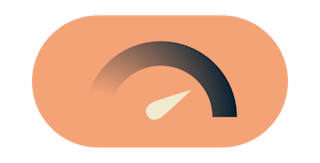The VPN that just works
Go further with the #1 trusted leader in VPN
30-day money-back guarantee



The ExpressVPN Guarantee
Try ExpressVPN with no commitment! If you’re not satisfied in the first 30 days, let us know, and you’ll get your money back.
What is a VPN?

A VPN, or virtual private network, is a secure tunnel between your device and the internet. VPNs protect you from snooping, interference, and censorship.
As you connect to a secure VPN server, your internet traffic goes through an encrypted tunnel that nobody can see into—including hackers, governments, and your internet service provider.
Why ExpressVPN?
-
![]()
Servers in 105 countries
-
![]()
Best-in-class encryption
-
![]()
24-hour live chat support
-
![]()
TrustedServer technology
-
![]()
Lightning-fast speeds
-
![]()
Works on every platform
-
![]()
Use on up to 14* devices
-
![]()
No activity logs
-
![]()
World’s #1 premium VPN
*See device details here

Save up to 50% with ExpressVPN for Teams
What people are saying about ExpressVPN
Benefits and advantages of VPN

Change your location
Using a VPN changes your IP address, the unique number that identifies you and where you are in the world. A new IP address makes it harder to determine your identity and real location. With ExpressVPN, you can appear to be in the UK, U.S., Canada, Australia, or any of 105 countries.

Protect your privacy
Changing your IP address with a VPN helps shield your identity from websites, apps, and services that want to track you. Good VPNs also prevent your internet provider, mobile carrier, and anyone else who may be listening from seeing your activity, thanks to a layer of strong encryption.

Increase your security
Using a VPN protects you from security breaches in many forms, including packet sniffing, rogue Wi-Fi networks, and man-in-the-middle attacks. Travelers, remote workers, and all kinds of on-the-go individuals use a VPN whenever they’re on an untrusted network like free public Wi-Fi.
When should I use a VPN?
If privacy is important to you, you should use a VPN every time you connect to the internet. A VPN app runs in the background of your device so it won’t get in the way while you use other apps and browse the internet. And you’ll have peace of mind knowing your privacy is always protected.
But here are some situations in which a VPN is especially useful:
-
![Airplane flying over the world.]()
While traveling
Exploring the world doesn’t mean you have to change the way you use the internet. A VPN lets you use the internet as if you were still in your home country, no matter how far you travel.
-
![Enjoy the content you want: streaming TV and music on a laptop.]()
While having fun
A VPN lets you enjoy the sites and services you like without ISP throttling that could detract from your experience or outright blocking by your ISP or local Wi-Fi network.
-
![Stay safe on public Wi-Fi: using a laptop in a coffee shop.]()
While on public Wi-Fi
Connecting to public Wi-Fi hotspots like those in cafes, airports, and parks could leave your private information vulnerable. Using a VPN on your devices keeps you safe with strong encryption.
-
![Devices for gaming.]()
While gaming
Using a VPN unlocks games, maps, skins, and other add-ons that might be restricted on your network. It also shields you from DDoS attacks and reduces ping and overall lag.
-
![Download anonymously. Laptop with download icon.]()
While file-sharing
P2P file sharing usually means that strangers can see your IP address and possibly track your downloads. A VPN keeps your IP address private, letting you download with increased anonymity.
-
![Shopping browser window.]()
While shopping
Some online stores show different prices to people in different countries. With a VPN, you can find the best deals in the world no matter where you’re shopping from.
How does a VPN work?
To understand how a VPN works, it helps to first understand how your internet connection works without one.
Without a VPN
When you access a website without a VPN, you are being connected to that site through your internet service provider, or ISP. The ISP assigns you a unique IP address that can be used to identify you to the website. Because your ISP is handling and directing all your traffic, it can see which websites you visit. And your activity can be linked to you by that unique IP address.
With a VPN
When you connect to the internet with a VPN, the VPN app on your device (also called a VPN client) establishes a secure connection with a VPN server. Your traffic still passes through your ISP, but your ISP can no longer read it or see its final destination. The websites you visit can no longer see your original IP address, only the IP address of the VPN server, which is shared by many other users and changes regularly.
The VPN server acts like a proxy, or stand-in, for your web activity: Instead of your real IP address and location, websites you visit will only see the IP address and location of the VPN server. This makes you more anonymous on the internet. Establishing a secure connection is a tricky problem solved by clever mathematics in a process called authentication. Once authenticated, the VPN client and VPN server can be sure they are talking to each other and no one else. VPNs also protect the connection between client and server with tunneling and encryption. Tunneling is a process by which each data packet is encapsulated inside another data packet. This makes it harder for third parties to read in transit. Data inside the tunnel is also encrypted in such a way that only the intended recipient can decrypt it. This keeps the contents of your internet traffic completely private. Even your internet service provider won’t see it. A commercial VPN, also called a personal VPN or a consumer VPN, is a private service offered directly to individuals, usually for a fee. ExpressVPN is such a VPN service because it directly caters to the privacy needs of its customers. A corporate VPN, also called a business VPN, allows an organization’s remote employees to connect securely to the internet as if they were physically present in the office. Unlike commercial VPNs, however, corporate VPNs are meant to protect the privacy of the company and not necessarily the individual. Some tech experts and DIY hobbyists choose to set up their own VPN using their own equipment. Self-setup VPNs, however, do not provide the protection of shared IP addresses, server locations in multiple countries, or many other features enjoyed by commercial VPN users. ExpressVPN is consistently rated as one of the best VPN providers for its commitment to privacy, speed, and reliability. With a no-logs policy audited by independent firms, your online activities remain private - even from us. Our network of servers in more than 100 countries delivers fast, secure connections, whether you're streaming, gaming, or browsing. Advanced TrustedServer technology ensures data is never written to hard drives, further enhancing security. Choosing a VPN provider depends on your needs. Prioritize privacy features like a no-logs policy, encryption, and a kill switch. Look for fast servers and a large number of server locations to ensure smooth streaming, gaming, and bypassing geographic restrictions. For censorship resistance, choose a VPN with proven reliability in restricted regions. Finally, ensure the VPN supports your devices and offers 24/7 customer support. Strong security, fast speeds, wide server locations, and reliable connections are among a VPN's most important features. Look for advanced encryption, a no-logs policy, and a kill switch for privacy. Choose a VPN with high-speed servers and global coverage to ensure smooth browsing and streaming. Yes, VPNs are legal in most countries and are commonly used by individuals and businesses to protect privacy and secure online activity. However, some countries with strict internet regulations may restrict or monitor VPN use. Always check local laws if you’re unsure. Keep in mind, using a VPN doesn’t make illegal activities legal. Yes, ExpressVPN is highly trustworthy. Its strict no-logs policy, independently audited by third-party firms, ensures your online activity is never recorded. Advanced security features like AES-256 encryption and TrustedServer technology protect your data, while past legal cases have proven there’s no user data to share. These safeguards demonstrate ExpressVPN’s commitment to privacy and transparency. Free VPNs often come with risks like logging your data, injecting ads, or selling your browsing history. In contrast, ExpressVPN offers fast, reliable connections with no bandwidth caps, advanced encryption for privacy, global server coverage in 105 countries, and 24/7 customer support. For security and performance, a premium VPN is the safer choice. Yes, VPNs can bypass censorship by encrypting your internet traffic and routing it through secure servers in other countries. This masks your real IP address, making it appear as though you’re browsing from a different location. Advanced VPNs also use obfuscation technology to bypass firewalls in heavily restricted regions, ensuring access to blocked websites and apps. ExpressVPN supports Windows, Mac, iOS, Android, Linux, Apple TV, Android TV, Fire Stick TV, and more. You can also install it on compatible routers or use the Aircove router with built-in VPN functionality to protect all Wi-Fi devices, including game consoles, smart doorbells, and voice assistants. Yes, ExpressVPN is ideal for traveling. It secures your internet connection on public Wi-Fi, protecting your data with advanced encryption. You can access online services from your home country, such as streaming platforms or banking apps, no matter where you are. Additionally, ExpressVPN helps you bypass regional restrictions, allowing you to unlock websites and apps that may be blocked in your location Real support from real people. We’re available through instant live chat and email to help you set up and troubleshoot. Our VPN is easy to use. So is our guarantee. If you’re not satisfied, just ask Support for a full refund. No hassle, no risk.

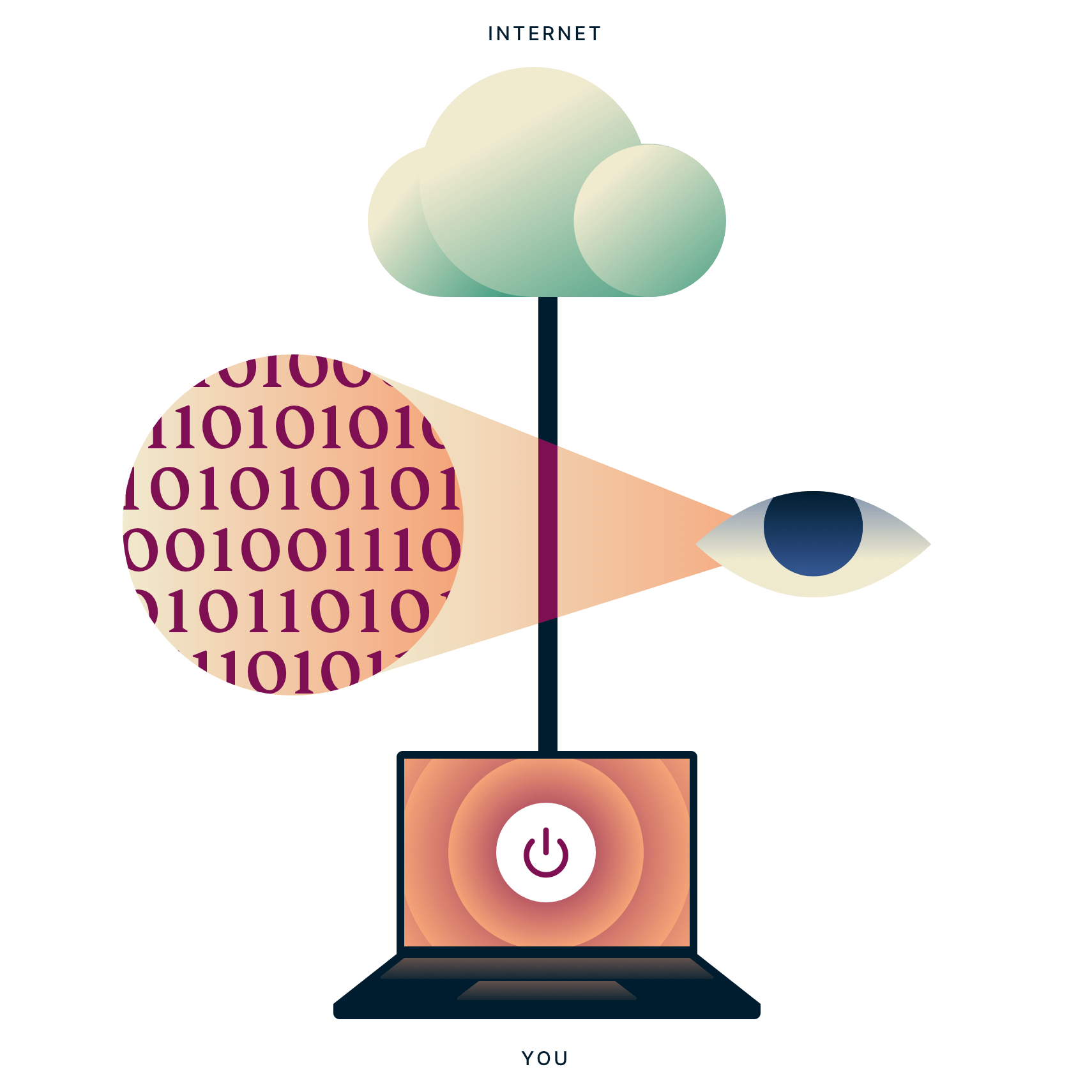
Proxying
Authentication
Tunneling
Encryption
Types of VPN

Commercial VPN

Corporate VPN

Self-setup VPN
FAQ
Why is ExpressVPN one of the best VPN providers?
How to choose a VPN provider?
What are the most important things when it comes to VPN?
Are VPNs legal?
Is ExpressVPN trustworthy?
Why choose ExpressVPN over a free VPN?
Can VPN bypass censorship?
Which devices does ExpressVPN support?
Can I use ExpressVPN while traveling or on vacation?

Live, 24-hour customer support

30-day money-back guarantee