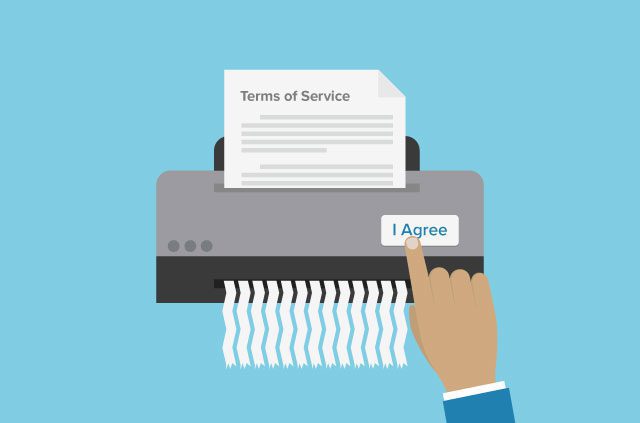Stop the press: ExpressVPN 6.5.1 for Android is here!


ExpressVPN is excited to announce the release of ExpressVPN 6.5.1 for Android.
It’s fair to say the Android app just keeps getting better and better! We’ve made some notification tweaks this time around, and, as always, it’s the most secure ExpressVPN Android app to date.
Great features in ExpressVPN 6.5.1 for Android
Without a doubt, the most awesome new feature of ExpressVPN app 6.5.1 for Android is the dynamic notification system.
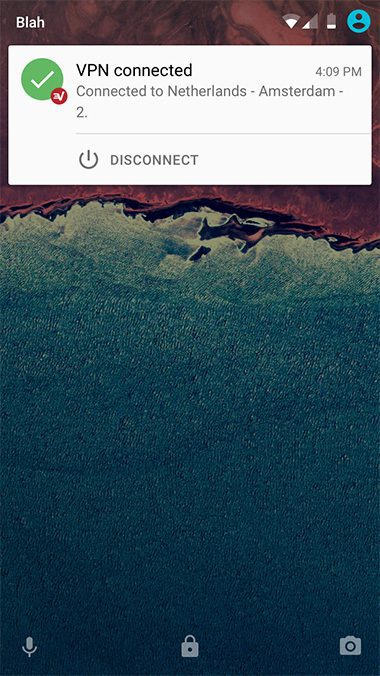
The new notifications will display your current connection status and let you act on them—you can interact directly with the notifications. Nice!
Streamlined setup
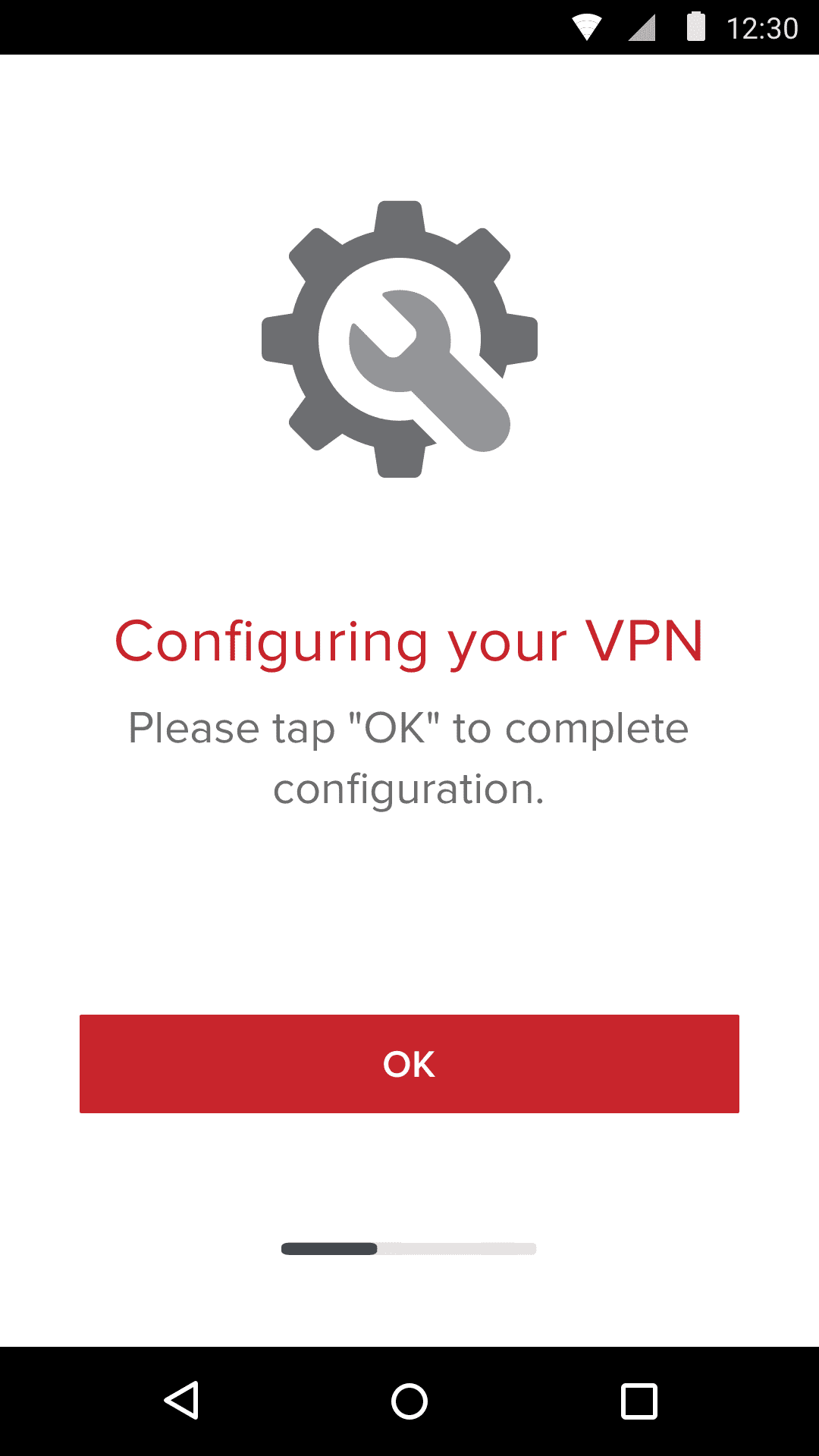
It’s easy to set up ExpressVPN for Android. Just follow the straightforward on-screen instructions. Need help? No problem! The blue hints will guide you through it.
The best connection reliability
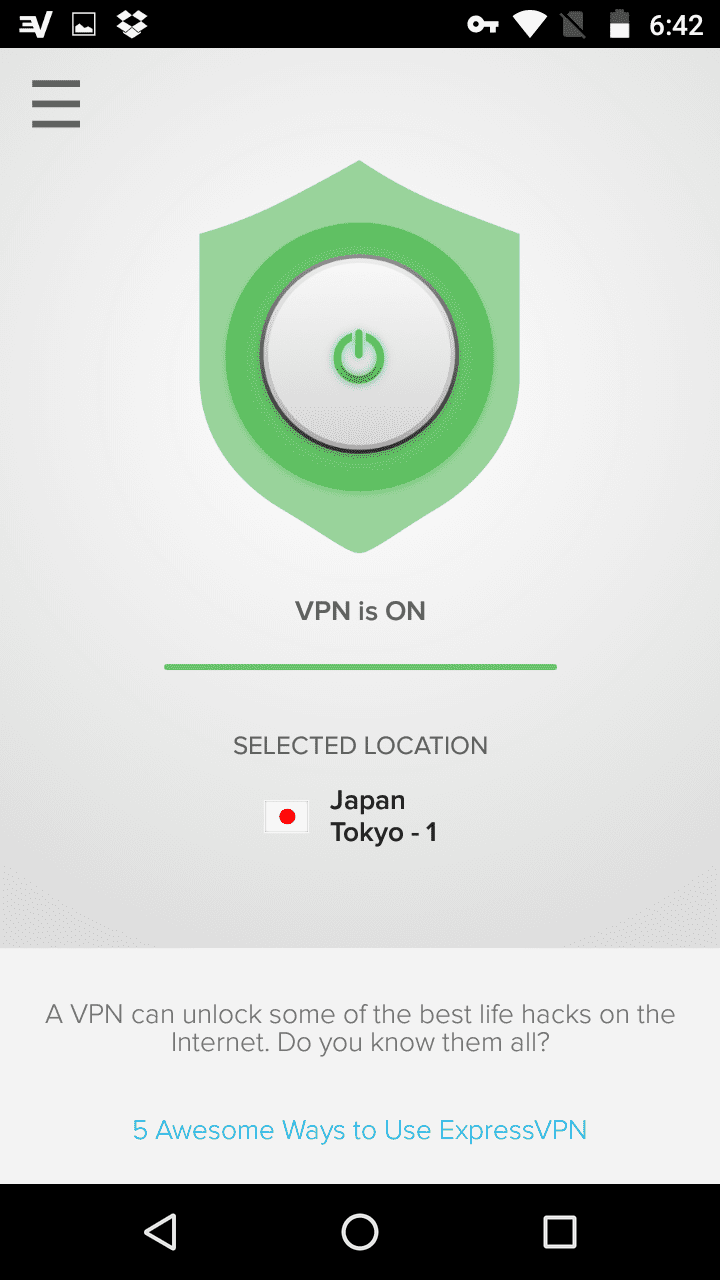
ExpressVPN 6.5.1 for Android works hard to make sure you always get the best possible connection. And, as always, different VPN protocol settings let you customize your Android app the way you want it.
Smart Location is as good as ever
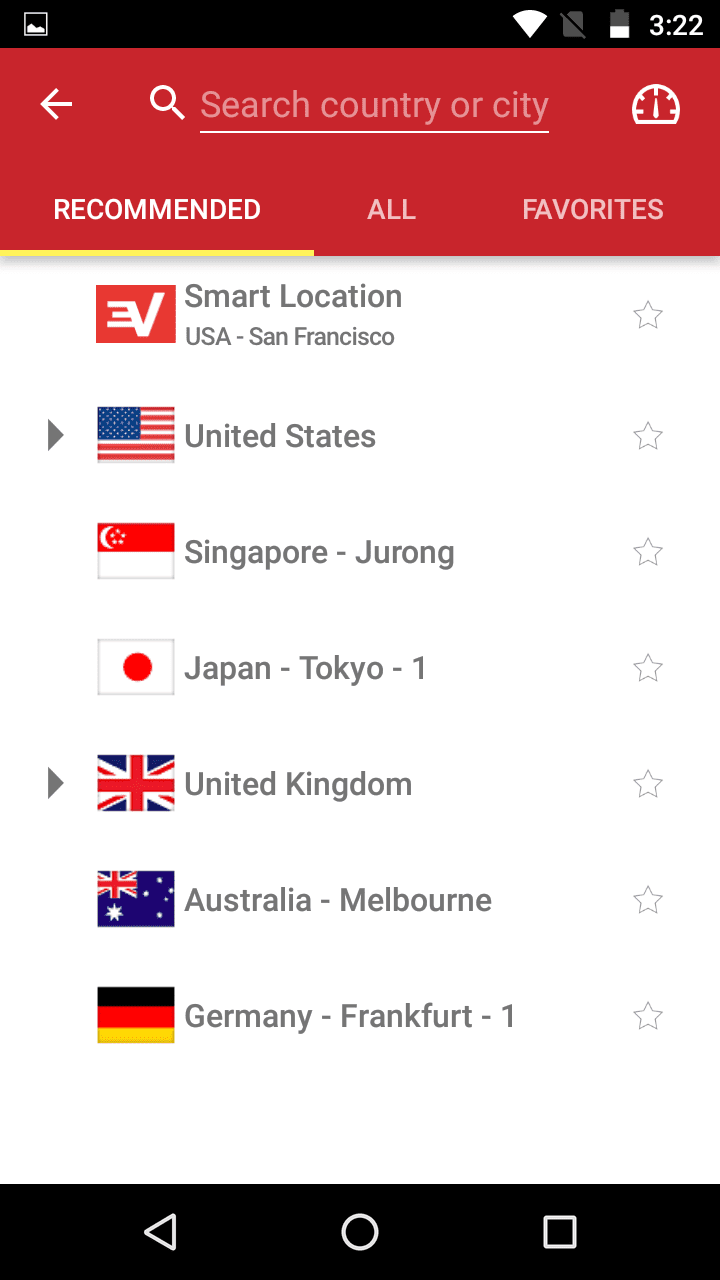
Save time and browse faster with the improved Smart Location feature. Smart Location automatically chooses the most reliable VPN connections for you. That way you can stream without having to worry about less-than-stellar speeds.
Download ExpressVPN 6.5.1 for Android today!
Now you know what’s new, head over to Google Play and download or upgrade your Android app today. If Google Play is not available, you can download the APK version from your setup page.
Once you’ve had a chance to get used to the new layout, let ExpressVPN know what you think! Your feedback is appreciated, so leave your questions, comments, and concerns in the comments section below.
And one more thing! If you’re unable to access the Google Play Store or are having trouble downloading the app, your friendly neighborhood superhero Support Team is available around the clock to help answer all your VPN-related questions.
Take the first step to protect yourself online. Try ExpressVPN risk-free.
Get ExpressVPN