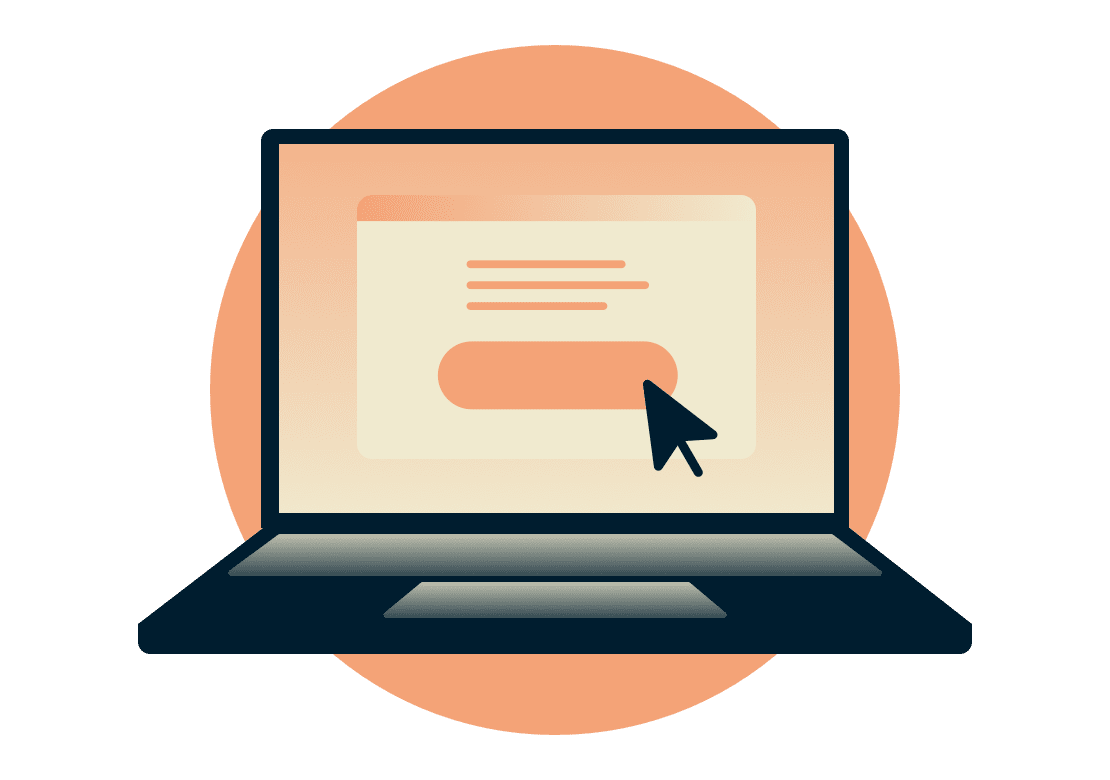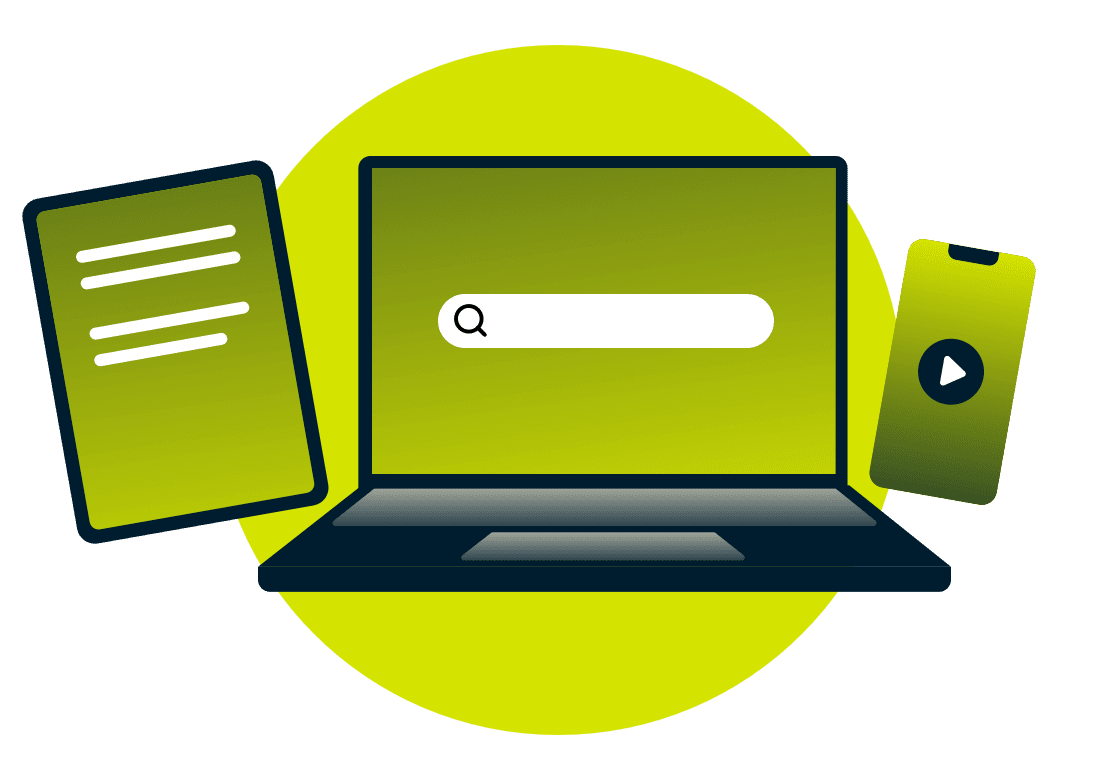Get the best VPN for learning languages
Want to learn new languages to travel the world, advance your career, or connect with other cultures? One of the top ways to do so is with a VPN.
ExpressVPN is the best VPN for learning languages, helping you securely access sites all over the world so you can improve your fluency in the languages you wish to learn.
30-day money-back guarantee

Get a VPN to learn languages in 3 easy steps
-
![How to sign up for ExpressVPN]()
Step 1
Sign up for ExpressVPN and its blazing-fast service.
-
Step 2
Connect to any server location in 105 countries.
-
![A laptop, tablet, and phone.]()
Step 3
Start learning a new language!
How does a VPN help you learn languages?
ExpressVPN changes your IP address by routing it through a secure VPN server location that you choose when you connect.
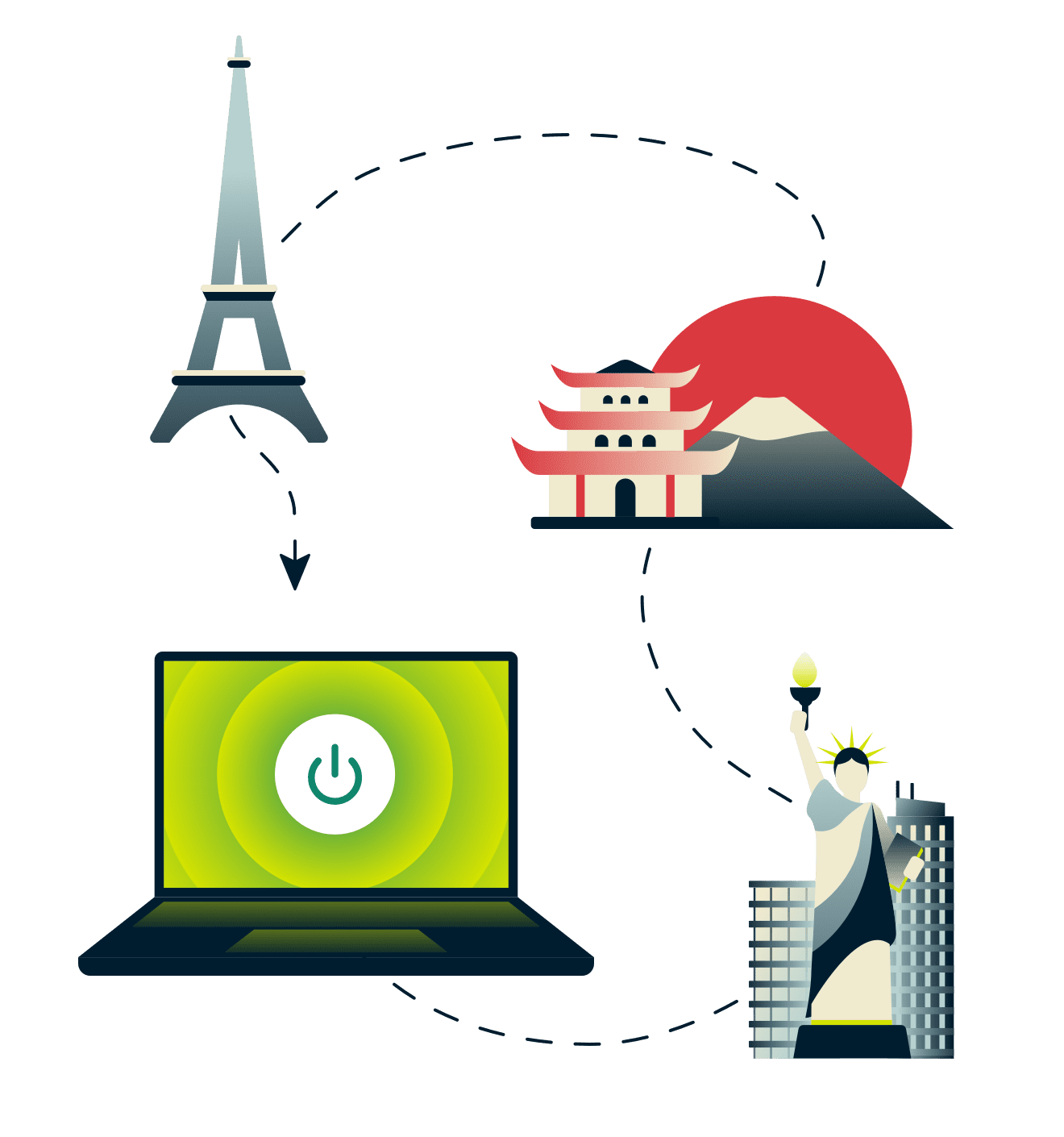
This can make you appear to be in a different country, allowing you to browse and stream as if you were in that country.*
* ExpressVPN is a VPN service not intended to be used as a means of copyright circumvention. Please read the ExpressVPN Terms of Service for more details.
* ExpressVPN is a VPN service not intended to be used as a means of copyright circumvention. Please read the ExpressVPN Terms of Service for more details.

Learning languages with YouTube
Access to free language courses, foreign language channels, and live international news broadcasts are just some of the ways YouTube is an invaluable resource for language learners.
A VPN will proxy your chosen location to unblock international YouTube content instantly, free from censorship or throttling from your local network or ISP provider.
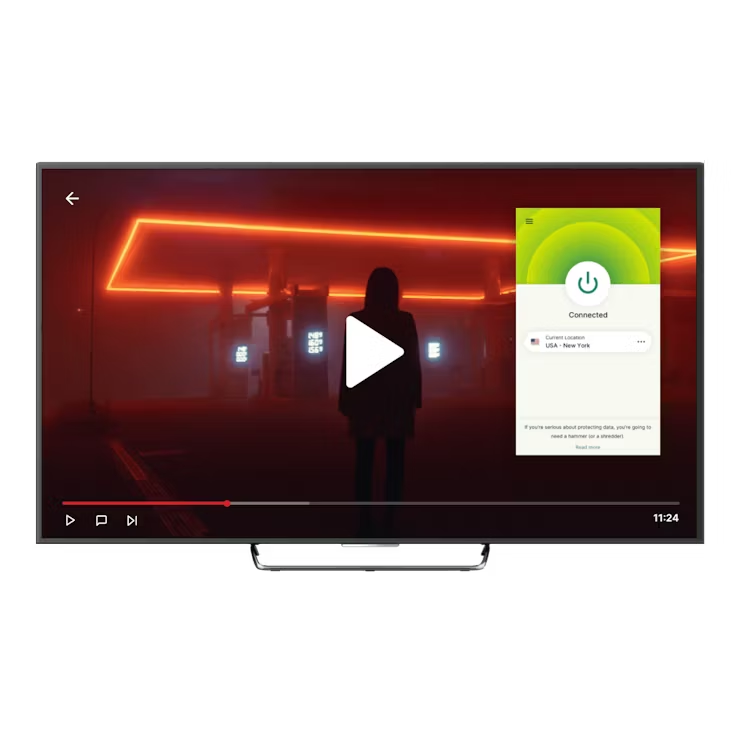
Learning languages with Netflix
Learn languages with Netflix by rewatching your favorite movies and shows in different languages! Change your profile’s default language to discover a whole new viewing experience.

Learning languages with Spotify
Whether it’s a polyglot podcast, intensive language lessons, or a foreign language music playlist, Spotify is your one-stop shop for quality audio streaming.
Streaming Spotify with a VPN is perfect for learning languages on the go.

Learning languages with Wikipedia
With access to over 55 million articles in 300+ languages, Wikipedia is one of the most comprehensive resources available for learning a new language.
Using a VPN will provide you with secure access to Wikipedia.

Learning languages with Skype
Online language exchanges are a great way to meet and converse with native speakers of other languages. Join a community and actively learn a language from the comfort of your home.
A VPN will unblock any communication limitations imposed by governments, telecoms, and ISPs.
FAQ: How to use a VPN to learn languages
Can you teach yourself a language?
Of course! It’s always best to immerse yourself in the new language through conversing with a native speaker, taking lessons, or watching movies and shows in the language you’re learning. All this can be done online and often for free. Remember, it’s never too late to start.
Can I really learn a language through TV?
While the fastest way to learn a language is to completely immerse yourself in its culture (such as by traveling or living overseas), watching TV and movies in the language has also been shown to work—in this case, the more shows you consume, the better.
Are VPNs legal?
Not only are VPNs legal, they are strongly recommended to keep your online activity safe and secure. VPNs are used both by individuals and companies globally to protect data.
Will a VPN slow down my internet connection?
All VPNs can potentially slow down your internet connection. But ExpressVPN consistently ranks as one of the fastest VPNs around, so you probably won’t notice a difference.
If your ISP has been known to throttle streaming services, using a ExpressVPN to stream international content may actually speed up your connection.
ExpressVPN for PC, Mac, iOS, Android, and more
Protect yourself on every platform.
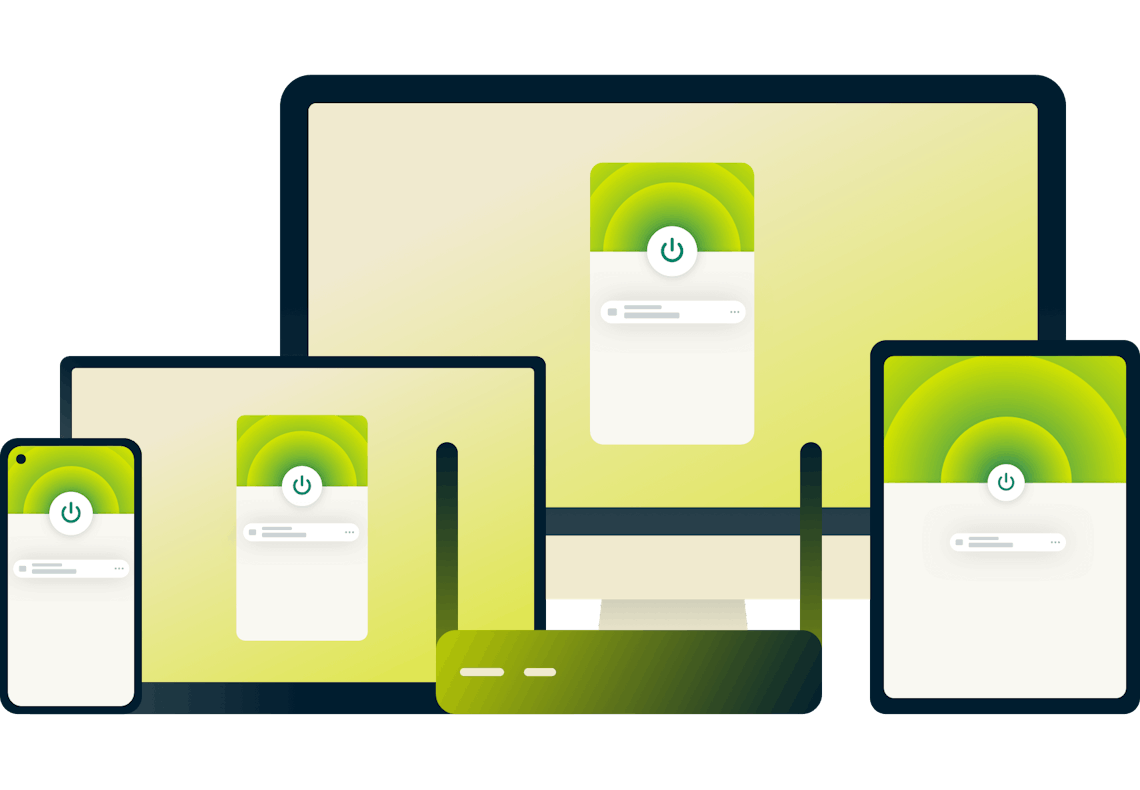
A single ExpressVPN subscription includes software solutions for every device in your home, including gaming consoles like PlayStation and Xbox and smart TV systems like Apple TV and Amazon Fire TV Stick.
Plus VPN extensions for your favorite browsers
Why use ExpressVPN?
-
Best-in-class encryption
Your data is protected by AES-256, the standard trusted by security experts.
-
Lightning-fast speeds
Enjoy smoother, throttle-free browsing and gaming with ultra-fast speeds.
-
Use on up to 14* devices simultaneously
Install ExpressVPN on all your devices, and connect 14* at once with a single subscription.
-
24-hour live chat support
We're available anytime to help you with setup and troubleshooting.
-
Locations in 105 countries
Choose from VPN server locations in 105 countries all over the world.
-
Secure access anywhere
Safely access all the apps and services you need to work, stream, and play.
*See device details here.
Try a risk-free VPN for learning languages today
Take full advantage of our risk-free 30-day money-back guarantee:
If you’re not satisfied securely accessing international content with ExpressVPN for any reason, simply cancel anytime within 30 days and get a full refund.