Contrôle parental VPN : bloquez les contenus adultes
Les applications ExpressVPN intègrent un bloqueur de sites pour adultes, inclus dans nos offres d'abonnement Pro et Advanced.
Pour protéger votre famille en ligne

Le filtrage de contenus web est une mesure de contrôle parental qu'il faut prévoir sur les appareils des enfants, en vue de restreindre tout accès à des sites internet inappropriés ou abusifs. Le bloqueur de sites adultes d'ExpressVPN est une fonctionnalité qui prévient la visualisation des contenus adultes ou pornographiques par votre famille. Lorsque vous l'activez, les sites figurant sur notre liste de blocage ne seront plus accessibles.

Comment activer le bloqueur de sites adultes
C'est facile ! Vous pouvez activer votre bloqueur de sites adultes dans les applications d'ExpressVPN pour Windows, iOS, Mac et Android, ainsi que dans Aircove.
Comment fonctionne le bloqueur de sites adultes d’ExpressVPN ?
Vous pouvez activer le bloqueur de sites adultes dans les paramètres de l'application ExpressVPN. Vous devez utiliser le protocole VPN Lightway. Sur les appareils Windows, iOS, Mac et Android, votre VPN doit être activé pour pouvoir utiliser cette fonctionnalité. Sur notre routeur Aircove, vous pouvez utiliser le bloqueur de sites adultes avec ou sans VPN. Tous les appareils connectés au Wi-Fi d'Aircove bloqueront les sites web inappropriés, protégeant ainsi votre famille de toute cybermenace. (Cette fonctionnalité est en cours de développement sur Linux.)
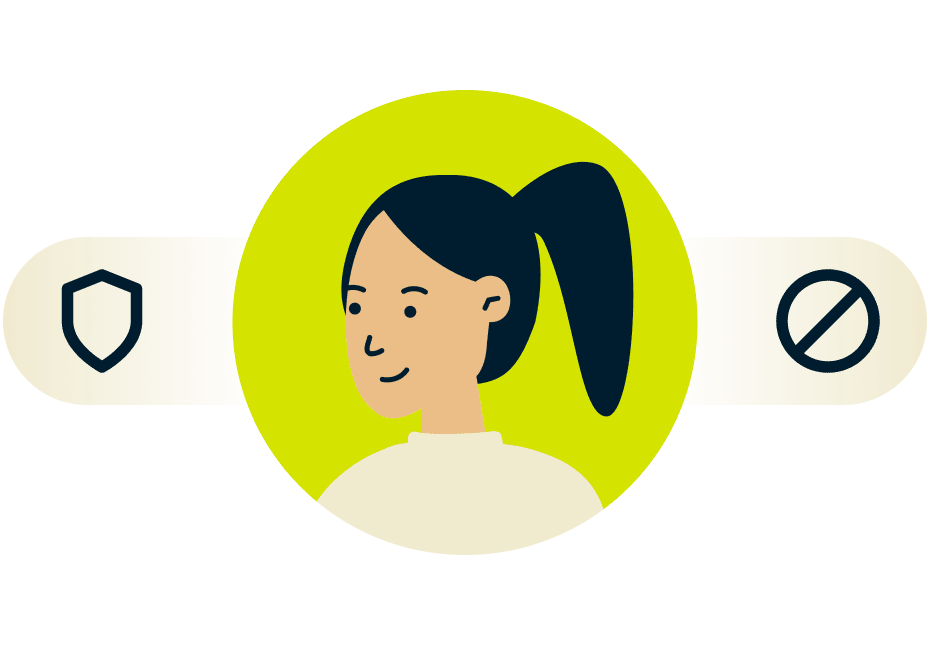
Quels sont les sites web bloqués ?
Notre blocklist de sites adultes est établie à partir de listes open source disponibles publiquement. Nous évaluons et mettons à jour régulièrement ces blocklists.
FAQ
Le bloqueur de sites adultes est-il gratuit ?
Oui, mais vous devez disposer d'un abonnement ExpressVPN actif pour pouvoir l'utiliser. Cette fonctionnalité est incluse dans les abonnements Pro et Advanced d'ExpressVPN et peut être activée dans les paramètres de l'application.
Comment bloquer les sites adultes sur un téléphone ?
La solution la plus simple est d'installer un bloqueur de sites adultes. Le bloqueur de sites adultes d'ExpressVPN est facile à utiliser. Il suffit d'appuyer sur un bouton pour l'activer ou le désactiver. Vous pouvez ainsi bloquer tout contenu à caractère explicite sur votre appareil lorsque vous utilisez le VPN.
