- Home
- Preuzmite VPN
Preuzmite VPN aplikaciju na sve uređajePreuzmite VPN aplikaciju na sve svoje uređaje
- Zaštitite streaming, gaming, rad i surfanje
- Enkripcija i sigurnosne značajke najbolji u svojoj klasi
- Brzi VPN poslužitelji u 105 zemalja
- 30-dnevno jamstvo povrata novca
- Zaštitite streaming, gaming, rad i surfanje
- Enkripcija i sigurnosne značajke najbolji u svojoj klasi
- Brzi VPN poslužitelji u 105 zemalja
- 30-dnevno jamstvo povrata novca

Preuzmite najnoviju VPN aplikaciju za sve uređaje

286K recenzija

286K recenzija

214K ocjena

214K ocjena

9838 ocjena

9838 ocjena
Dostupno i na:
Kako preuzeti VPN u 3 koraka
Korak 1

Registrirajte se na ExpressVPN
Idite na stranicu za pretplate i odaberite opciju koja vam najbolje odgovara. Svi naši planovi pretplate potpuno su osigurani 30-dnevnim jamstvom povrata novca.
Korak 2

Preuzmite VPN aplikaciju
Odmah ćete biti pozvani da preuzmete aplikaciju za uređaj koji koristite. Nabavljanje aplikacija za sve vaše druge uređaje je također jednostavno.
Korak 3

Izaberite lokaciju poslužitelja VPN-a
Pritisnite tipku "On" i bit ćete odmah povezani na najbolju lokaciju za svoju vezu. Ili odaberite jednu iz naše globalne mreže.
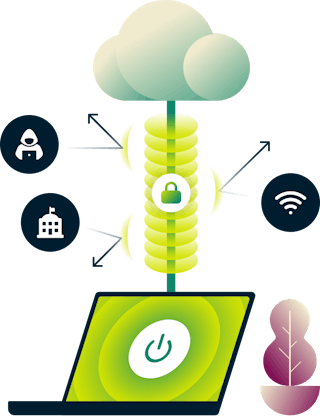
Što je VPN i kako radi?
VPN ili virtualna privatna mreža je siguran tunel između vas i interneta. Kada se povežete s VPN aplikacijom, vaš se promet šalje kroz enkriptirani tunel koji ga štiti od vašeg pružatelja internetskih usluga, vlada i potencijalnih hakera.
Kada koristite VPN za povezivanje s internetom, VPN aplikacija na vašem uređaju (naziva se i VPN klijent) uspostavlja sigurnu vezu s VPN poslužiteljem. Ako su vam privatnost i sigurnost važni, neka VPN radi u pozadini uvijek kada ste na mreži.

Što mi može ponuditi VPN aplikacija?
VPN je softver koji korisnicima nudi povećanu privatnost na mreži putem jake enkripcije. Kada na svom uređaju uključite ExpressVPN, sav vaš internetski promet je enkriptiran, što znači da ga nitko ne može pročitati osim primatelja kojem je namijenjen. Treće strane od kojih štitite svoju aktivnost uključuju vašeg pružatelja internetskih usluga, vladine agencije, pa čak i hakere.
Druga glavna prednost korištenja VPN aplikacije je to što vam omogućuje promjenu IP adrese. Vaša stvarna IP adresa je skrivena, a umjesto nje dobivate IP adresu koja pripada VPN tvrtki. To web stranicama otežava povezati vašu aktivnost s vama i može prikazati da se nalazite na drugom mjestu, a ne na lokaciji na kojoj ste zapravo.
Zahvaljujući mogućnosti promjene vaše virtualne lokacije, VPN aplikacija vam omogućuje i pristup sadržaju koji je za vas inače ograničen. To može uključivati stranice i usluge koje je cenzurirala vaša država ili ih je blokirala vaša školska ili poslovna Wi-Fi mreža.
Prednosti odabira ExpressVPN-a
Zašto je ExpressVPN najbolja VPN aplikacija za poboljšanje vaše privatnosti, sigurnosti i pristupa sadržaju.

Poslužitelji u 105 zemlje
Naša globalna mreža VPN poslužitelja može prikazati da se nalazite na bilo kojem mjestu na svijetu. Dobit ćete IP adresu za lokaciju koja odgovara vašim potrebama.

Prvoklasna enkripcija
Prijenos vaših podataka zaštićen je AES-256 enkripcijom, standardom enkripcije kojem vjeruju stručnjaci za sigurnost širom svijeta. Zadržite svoje aktivnosti za sebe.

Potpuni pristup sadržaju
ExpressVPN je optimiziran za probijanje cenzure i drugih ograničenja na temelju regije, kao i ograničenja školskih ili uredskih Wi-Fi mreža.
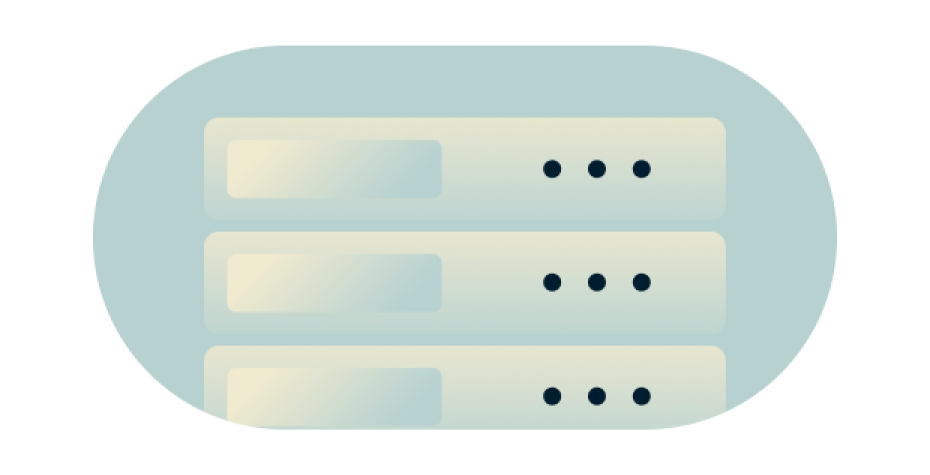
Napredna tehnologija poslužitelja
Naš inovativni TrustedServer sustav dizajniran je tako da ne bilježi logove aktivnosti korisnika, uz dodatnu zaštitu prisilnog brisanja svih podataka pri svakom ponovnom pokretanju.
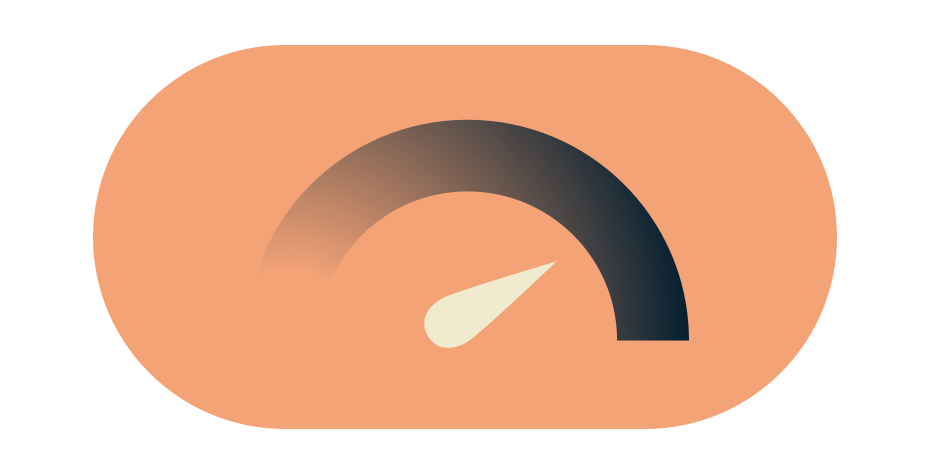
Lightway protokol
Naš pionirski VPN protokol Lightway izgrađen je od temelja i projektiran za brže, sigurnije i pouzdanije VPN iskustvo.

Radi na svim uređajima
Preuzmite i postavite ExpressVPN na Windows, Mac, Android, iOS, Linux, Apple TV, Android TV, Fire TV, pa čak i na svoj ruter.

Povežite se na 8 uređaja
Jedna pretplata omogućuje vam povezivanje na ExpressVPN sa do osam uređaja u isto vrijeme. Uživajte u zaštiti cijele obitelji.
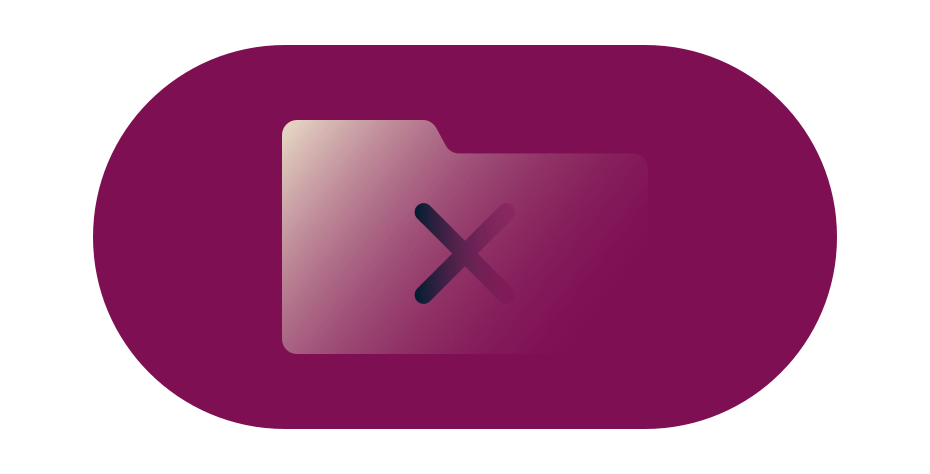
Politika bez zapisivanja logova
ExpressVPN ima strogu politiku bez zapisivanja podataka o prometu i vezi, DNS upita ili bilo čega što bi se moglo koristiti za vašu identifikaciju.

Privatni DNS
ExpressVPN pokreće vlastiti privatni, ekriptirani DNS na svakom poslužitelju. Vaše DNS zahtjeve obrađujemo mi, bez izlaganja trećim stranama.

Blokira oglase i trackere
Prilagodite svoje online iskustvo. Dodatne značajke uključene u ExpressVPN aplikaciju mogu blokirati prikazane oglase, trackere i stranice za odrasle.

Pohranite svoje lozinke
ExpressVPN Keys, naš sigurni upravitelj lozinki, dolazi uz svaku pretplatu, omogućujući vam korištenje snažnih, jedinstvenih podataka za prijavu. Integriran u naše mobilne aplikacije.

Revidirano od strane stručnjaka
Uz naše interno testiranje, redovito angažiramo neovisne revizore kako bi ispitali naš kôd i potvrdili ono što tvrdimo o sigurnosti.
Što ljudi govore o ExpressVPN-u


ocjena 4,7 od 5


ocjena 4,4 od 5
Odlično
Imam ExpressVPN na svim svojim uređajima – na telefonu, prijenosnom računalu, tabletu, AppleTV-u itd. i izuzetno sam zadovoljan.
TopherZ143

Sjajan VPN!
Osjećam sigurnost znajući da moja IP adresa nije poznata i da je nitko ne prati.
king bishop

Primjeri recenzija naših najzadovoljnijih klijenata. Za sve recenzije provjerite App Store ili Google Play.
Jučer sam napravio račun na @expressvpn. Sjajna odluka za putovanje u inozemstvo!

Dustin greiger
@D_Geiger
Moram reći da je usluga koju mi je pružio @expressvpn bila odlična. Ništa nije previše komplicirano, pa ako trebate VPN, razmotrite Express.

ashbc
@BCoinChaos
Express je odličan što se tiče sigurnosti, brzine i svega 👍

nima088
@Nill088
Sa svojim dosljednim performansama i pouzdanom sigurnošću, ExpressVPN je najbolji izbor za VPN.

Praktično sve u vezi s ovom uslugom je vrhunski, i u cjelini, ExpressVPN trenutno je jedan od najboljih VPN-ova na tržištu.

Izvrstan sveobuhvatni izbor i za početnike i za iskusne korisnike VPN-a.

Ponekad plaćamo stručnim web stranicama da nas preporučuju klijentima.
Kao na primjer:







Izbjegnite rizike besplatnih VPN aplikacija
Postoji veliki izbor VPN-ova, uključujući i one koje možete koristiti besplatno. Pa zašto onda ljudi plaćaju VPN? Riječ je o vrhunskoj brzini, sigurnosti i kvaliteti usluge. Tvrtke koje nude plaćeni VPN ulažu u svoje proizvode kako bi vam ponudile bolje iskustvo. Besplatni VPN-ovi jednostavno možda neće raditi kada su vam potrebni.
Također treba razmotriti kako pružatelji besplatnih usluga mogu priuštiti da nude svoje usluge bez naknade. Pružatelj besplatnih VPN usluga mogao bi koristiti vaš internetski promet za zaradu. Njihove metode mogu uključivati ubacivanje oglasa u vaš preglednik, bilježenje vaše povijesti surfanja kako bi je prodavali i pohranu vaših osobnih podataka.
ExpressVPN je tvrtka za zaštitu privatnosti koja poduzima mjere kako bi osigurala da su vaše internetske aktivnosti enkriptirane, skrivene od trećih strana i da ih mi ne bilježimo.
Česta pitanja: Preuzmite VPN
Ako želite isprobati ExpressVPN bez rizika, samo se registrirajte. Ako iz bilo kojeg razloga niste zadovoljni u prvih 30 dana, možete iskoristiti naše jamstvo povrata novca i dobiti puni povrat.
ExpressVPN ozbiljno shvaća vašu privatnost, pružajući vam brzinu, napredne značajke i korisničku podršku kakve jednostavno ne možete pronaći s besplatnim VPN-om. Kako bismo osigurali brzu, privatnu i sigurnu vezu za sve, ulažemo u lokacije poslužitelja visokih performansi širom svijeta, obučene agente za podršku putem chata uživo koji su dostupni 24/7 i vješte inženjere koji stvaraju, održavaju i stalno optimiziraju naše aplikacije i mreže.
VPN-ovi su zakoniti za preuzimanje i korištenje u velikoj većini nadležnosti širom svijeta i naširoko ih koriste pojedinci i tvrtke za zaštitu svojih podataka, uključujući i zemlje koje imaju vrlo restriktivne vlade. Čak i na mjestima gdje se obeshrabruje uporaba VPN-ova, mnoge vlade prešutno ohrabruju dužnosnike, akademike ili tvrtke da ih koriste kako bi ostali konkurentni u međusobno povezanom svijetu. Jednostavno, nijednoj zemlji nije praktično zabraniti sve VPN-ove.
Naravno, protuzakonite online aktivnosti uvijek su protuzakonite, bez obzira koristite li VPN ili ne.
Kako se sve više i više digitalnih aktivnosti događa na mobilnim uređajima, uključujući bankarstvo, surfanje i razmjenu poruka, preuzimanje i korištenje VPN-a postaje sve važnije za zaštitu vaših podataka, osobito kada koristite javne Wi-Fi mreže. A ljudi koji vole streamati video sadržaj i glazbu na svojim mobilnim uređajima, cijenit će da dok su u pokretu imaju iste mogućnosti za zabavu kako kad u njima uživaju uz VPN kod kuće.
Najvažnija kvaliteta o kojoj morate voditi računa kada birate VPN uslugu je povjerenje. Pouzdan pružatelj VPN usluge:
-
je transparentan u svojoj politici o zaštiti privatnosti
-
je neovisno revidiran
dizajnira svoje sustave kako bi izbjegao pohranu osobnih podataka
pokazuje dosljednu posvećenost privatnosti na internetu i digitalnoj slobodi
Prema tome, odaberite svoj VPN na temelju značajki koje trebate, kao što su lokacije poslužitelja VPN-a, kompatibilnost s uređajima koje imate te neograničena propusnost.
VPN-ovi su dostupni po različitim cijenama, a neki su čak i besplatni. Ali preporučujemo izbjegavanje besplatnih VPN-ova za koje je manje vjerojatno da nude dobre performanse (brzine), visoke standarde privatnosti i korisničku uslugu. Što je još važnije, moraju nekako zaraditi novac, a to bi moglo biti praćenjem i prodajom vaše online aktivnosti.
Uz ExpressVPN, naknada koju plaćate osigurava vašoj VPN tvrtki zapošljavanje vrhunskih inženjera koji će omogućiti optimalne brzine i sigurnost. Neprekidno radimo na inovacijama kako bismo postavili nove standarde privatnosti za naše korisnike. Idite na našu stranicu za narudžbe kako biste provjerili cijene naših različitih planova pretplate.
U slučajevima kada pružatelj internetskih usluga (ISP) guši vašu internetsku vezu, korištenje VPN-a zapravo može poboljšati vašu brzinu preuzimanja. ExpressVPN redovito se rangira kao jedna od najbržih VPN usluga na svijetu, a dok korištenje VPN-a potencijalno može usporiti vašu internetsku vezu, korisnici ExpressVPN-a često ne primjećuju razliku u brzini.
Da, sve dok je vaš izbor legitimna VPN aplikacija s dobrom reputacijom. Postoje zlonamjerne VPN aplikacije koje se maskiraju kao prave, premium aplikacije. Neke VPN aplikacije, osobito one besplatne, mogu bilježiti vaš mrežni promet umjesto da čuvaju vašu privatnost. S pouzdanim VPN-om kao što je ExpressVPN, vaš mrežni promet zaštićen je jakom enkripcijom dok nudi lokacije poslužitelja u 105 zemalja. Također ćete imati pristup našoj korisničkoj podršci koja je dostupna 24/7 putem live chata i e-pošte.
Isprobajte najbolji VPN bez rizika već danas
Bez ikakvih problema. Isprobajte ExpressVPN za vaše uređaje s 30-dnevnim jamstvom povrata novca već danas i zaštitite svoj internet!






